Some iPhone 4S users complained that the speed of battery consumption is too fast. A user who once contacted apple said, “My battery is pretty bad, stand one hour drop of 10%. i think there might be some programs running in the background, leading to power down too fast. I closed all the new features, including Siri and Geolocation Service, the problem is still not resolved. I also tried pure version of the settings, not use any program, the problem remains.”

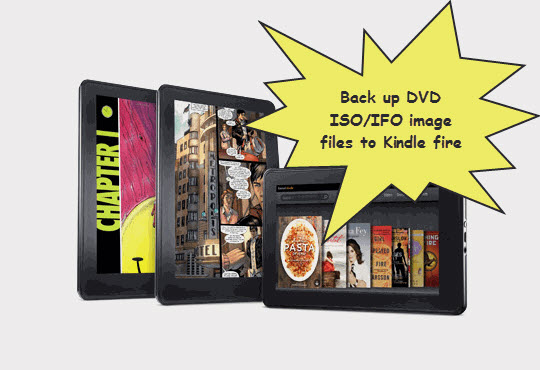


 Google introduce the latest Android 4.0, Which is also named Ice Cream Sandwich. And the Galaxy Nexus is the first smartphone in the world to launch with Android 4.0. What new features does ice cream sandwich have? Now, just follow me to have a look.
Google introduce the latest Android 4.0, Which is also named Ice Cream Sandwich. And the Galaxy Nexus is the first smartphone in the world to launch with Android 4.0. What new features does ice cream sandwich have? Now, just follow me to have a look.
Recent Comments