The ASUS Slider is a 10.1-inch tablet with a capacitive touchscreen and a physical keyboard that slides out from behind the display panel, this design style is very Nifty. Its big and high definition screen is really suitable for viewing HD movies. You may want to put your favourite Blu-ray movies on this wonderful tablet for playing anywhere, Today this article will help you to realize it.
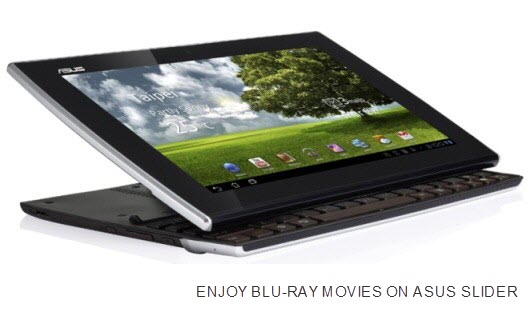
A third party software is necessary. Pavtube Blu-ray Ripper is just a right one. As far as i know, most HD movies are stored on Blu-ray or DVD discs. If you are a moviegoer, you may have many Blu-ray and DVD discs. This tool can help you handle all of them. It supplys a wide range of output video formats, so you can convert Blu-ray/DVD movies to any portable device you have. Of course, ASUS Eee Pad Slider included.
This perfect Blu-ray to Eee Pad Slider converter is easy to use, even you are the first time to decrypt Blu-ray or DVD discs. You can operate it successfully. Now, just follow me to realize watching Blu-ray movies on Eee Pad Slider.
First of all, Make sure you have installed this Slider Blu-ray ripper ( Mac Version ) on your computer. This tool has two versions, windows and mac, just choose the right one according to your operating system. After the installtion, run it and load your Blu-ray or DVD movies into this program.
Now, the most important step. Choose suitable output format for ASUS Eee Pad Slider. Click on “Format”, then positioned on “Android” category. Then you will see the “Motorola Xoom H.264 video (*.mp4)”. This profile is special designed for Xoom, Eee Pad has the same screen resolution and size, it also works well for Slider. Just select it.
PS. You can also click “settings” to set some parameters. Such as bitrate, size, frame rate, Channels etc.
At last, start the Blu-ray to mp4 conversion by clicking on the “Convert” button. Based on the videos’ quality, the conversion will take some time. Please wait patiently.
Once the process is done, copy the converted video to Slider with your USB cable. That’s all the steps. You’d better try to convert Blu-ray movies for Eee Pad Slider by yourself.
Related posts:
- Upload DVD movies to ASUS Eee Pad Slider for playing in full screen
- ASUS Eee Pad Slider Review – Detailed Specifications list of ASUS Eee Pad Slider
- Best DVD to ASUS Transformer TF 101 converter – Play movies on ASUS Eee Pad Transformer TF101
- Best video format to watch MOV movies on ASUS Tablet via Eee Pad Transformer video converter
- Rip and convert Blu-ray movies to ASUS Transformer TF101

Recent Comments