Apple TV is really amazing for us to transfer our photos, videos, music to our HDTV. But not all videos are compatibled by Apple TV, below is a detail list about apple tv supported formats. Just have a look:
| The Apple TV compatible video & audio formats | |
| Video | Audio |
| *H.264 up to 720p at 30 frames per second *MPEG-4 up to 720X432(432p) or 640X480 pixels at 30 fps *Motion JPEG up to 720p at 30 fps |
HE-AAC(V1), AAC(16-320 kbit/s), FairPlay protected AAC, MP3 (16-320 kbit/s, with VBR), Apple Lossless, AIFF, WAV |
As you see, the common movies that stored on bluray or DVD discs can’t be read by the apple tv. So if we want to watch HD movies on our tv set, we must rip and convert the discs. Then we just need a blu-ray tool. As a noob, i prefer easier tool. Pavtube Blu-ray Ripper is just one of them. Its interface is very clear, anyone can manage it.
Below is the guide on how to rip blu-ray movies to Apple TV:
1. Download the Blu-ray to Apple TV converter. Install it, Then add your Blu-ray movies, if you have DVD discs, it’s all ok. This blu-ray tool also can do with DVD discs.
2. Choose Apple TV video format from the “Format” drop-down list. Apple TV H.264 (*.mp4) is selected for example here. You can also choose other Apple TV workable formats from the list.
3. Click “Setttings”, a Profile Settings window will appear. Beneath it, you are able to set resolution, bitrate and other parameters for the ripped file.
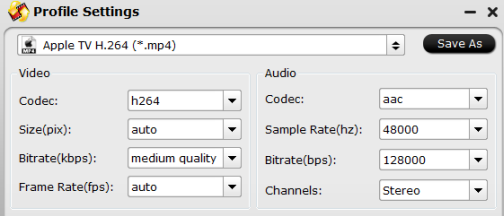
Generally, these numbers have its maximum values as below:
| Apple TV | ||
| Maximum Output Resolution | Maximum Resolution and Bitrate Supported | |
| 1280X720(720p) | H.264 | MPEG-4 |
| *1280X720@24 fps, 5 mbps *960X540@30 fps, 5 mbps |
720X432@30 fps, 3 mbps | |
4. Click the “convert” button. If your PC supports CUDA, you will get the converted file in a short time ( This tool is based on the latest NVIDIA CUDA technology).
5. Sync Blu-ray and DVD movies to Apple TV via iTunes.
That’s all the steps. You’d better try it by yourself. Then you can watch blu-ray movies on HDTV by using Apple TV.
Related posts:

Recent Comments