When we talking about HD videos, you might think of 1080p and 720p. Which format is the best to store such videos? In terms of my own, i prefer MKV. Which is a format that can hold an unlimited number of video, audio, picture or subtitle tracks in one file. This format is also widely used, you may find such videos that ripped from Blu-ray discs, downloading from website, renting from online stores… with this extension.
However, based on its advanced encoding technology, most tablets can’t play HD mkv videos fine. Nook tablet is no exception. With the success of Nook Color, Barnes & Noble find the huge demand of tablets. So they released Nook Tablet. Actually, this tablet is very similar with Nook Color in appearance, but more powerful. The storage space has been extended to 16GB. So we can put multiple mkv movies on Nook tablet at one time.
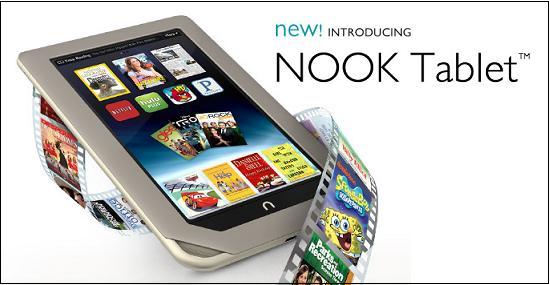
Since Nook tablet doesn’t support all the MKV videos playback, we have to use a 3rd party tool to convert mkv videos to Nook Tablet compatibled formats, such as mp4, 3gp. The following are some useful tips for you.
1. Free Download Pavtube video converter.
Which is the outstanding MKV to Nook tablet converter. With it, you can easily convert 720p mkv movies to Nook tablet, convert 1080p mkv videos to Nook tablet, or convert any other video formats for nook tablet.
2. After the installation, you can import your 1080p or 720p mkv videos you want into this program.
3. Choose Nook tablet formats. In the drop-down format list, you can find the “Android” category. Then select the “Nook Color (*.mp4)”. Click “settings”, will appear a window supplied all the information of the profile. By default, the file size is “854*480″, to get the full-screen effect. you can modify “854*480″ as “1024*600″.

4. After everything is done, just click the big button to start the mkv to h.264 mp4 convertsion.
This tool is designed with perfect audio and video synchronization technology. Make sure the video quality lossless during conversion. Moreover, if you use Nvidia video card, the conversion speed will much faster. Becuase, it’s based on Nvidia CUDA technology.
When the conversion is finished, transfer the converted video to Nook tablet. Then you can watch 720p 1080p mkv videos on Nook tablet anywhere.
Related posts:

Hello there, You’ve done a fantastic job. I will certainly digg it and for my part suggest to my friends. I’m sure they’ll be benefited from this site.