iPhone 4S has four highlights to attract people, Speed, Siri, Shooting and Sprint. These four things is really enough to make it keep the No. 1 in the smartphone world. Moreover, it supports playing higher quality videos. According to the information from its offical website, it can play H.264 video up to 1080p, also supports some high profile videos. It’s really wonderful for movies playing.
Maybe you want to watch your favourite Blu-ray movies on iPhone 4S and you have no idea how to do this, just read the following article carefully, you will realize it.
At first, you should have Blu-ray ripping software installed on your computer, if you don’t have one, Pavtube Blu-ray Ripper is recommended to you. As we all know, blu-ray movies have big size. Sometimes, you only want to put movie clips or trailers on iPhone 4S. This tool is just the one you need, it allows you to choose your wanted clips.
This Blu-ray to iPhone 4S converter is very easy to use, Now, just follow me to realizing converting Blu-ray movies to iPhone 4S.
Step 1. After the tool installed on your computer, then also install a patch that will give you iPhone 4S presets. open this iPhone 4S Blu-ray Ripper and load your Blu-ray movies into this program.
You can choose the clips you want by checking or just keep the default to get the whole.
Step 2. Choose the best video format for iPhone 4S, Click on “Format -> iPhone”, you will see some presets for iPhone 4S, as follows, just choose the one you need.
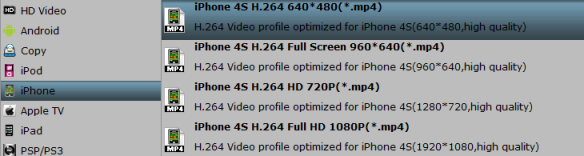
Step 3. Start the conversion.
When the conversion is done, stream the converted video to iPhone 4S via iTunes, then you can play Blu-ray movies on iPhone 4S. Hope this article helps.
Related posts:

Recent Comments