When we purchased a Blu-ray or DVD disc, the digital copy file is usually offered as part of a bundle. But, this file has some special protection that we can’t use it somewhere directly. Such special protection is called digital rights management ( DRM ). Though we purchased the disc, we still have limited rights to use the digital copy file.
As a HP Touchpad user, you may have problems to put your digital copy movies on TouchPad, because the TouchPad has not a license to play DRM contents. If you haven’t find an effective way to solve the problem, read this article carefully. The following article will give you the easiest solution.
What you need?
* A computer ( windows 7 )
* Professional DRM removal tool – ChewTune
* TouchPad USB cable
Tutorial: Remove DRM from Digital Copies of Blu-ray/DVD movies and convert Digital Copy to HP TouchPad.
1. Install the Digital Copy to HP touchpad converter on your computer.
2. Run this DRM to Hp touchpad converter and load your Digital copy file into it.
3. Choose output format for Hp touchpad. Click on “Format -> Mobile Device -> HP Touchpad (*.mp4)”. As follows:
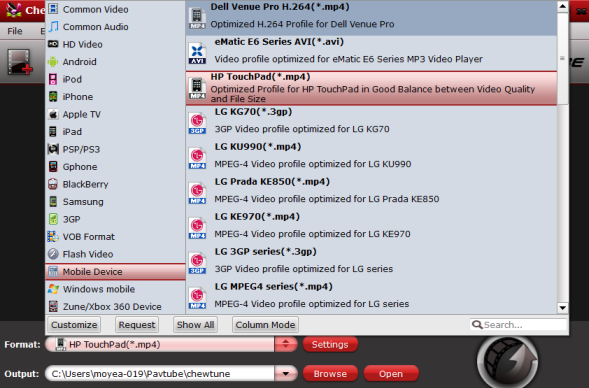
4. Click on the big button to start the conversion process. The conversion proceeds as iTunes plays the movies. So Don’t turn off iTunes until the Digital Copy movies to HP TouchPad conversion is completed.
5. When you get the converted file, transfer it to Hp Touchpad via USB cable.
As you see, it’s rather simple. You’d better try to transfer digital copy files to HP touchpad by yourself. Hope my article will supply something useful for you.
Related posts:

Recent Comments