Nowadays, some iDevice users still don’t know how to extract or restore iPhone/iPad/iPod data from iTunes backup.
In fact, iTunes backup file is not a common file, which it cannot be read. If you want to extract and restore your iPhone/iPad data from backup file, iTunes backup extractor can give you a hand.

Note: Do not sync your iDevice with iTunes after you lost your iOS data, otherwise the backup file will be updated and overwritten by the content on your iPhone/iPad.
So here we write this article aims to help the users to know how to extract and restore iPhone/iPad/iPod data from iTunes backup with the help of iTunes Backup Extractor tool: iFonebox.
iFonebox (Window & Mac) program enable you to to access the backup and browse the content of contacts, messages, photos, call history, notes and so forth. You can select to restore whatever you want; no matter you are the iPhone 5S/5/4S/4/3GS or iPad air/mini/3/2/1 or iPod touch 4/5 users.
Now, please download the free trial version to have a try on it.
Free download: iFonebox(Mac)
Free download: iFonebox(Windows)
Extract iTunes backup file and recover iOS data in steps below
Step1. Scan the backup file
Install and run iFonebox on your computer. Choose “Recover from iTunes backup”. What you need to pay attention is that don’t connect and sync your device with iTunes anymore after you lost data e, to prevent lost data from being overwritten. Any devices as iPhone, iPad, iPod that you have ever synced with iTunes, the backup file of it will be scanned out. Here you need to do is to choose the right device backup file and move to “Start Scan”.
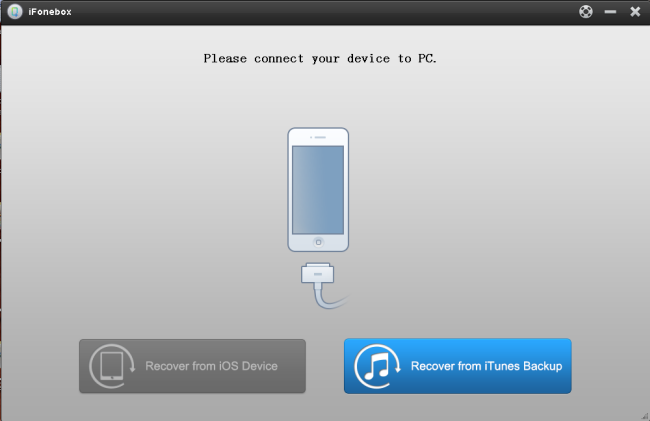
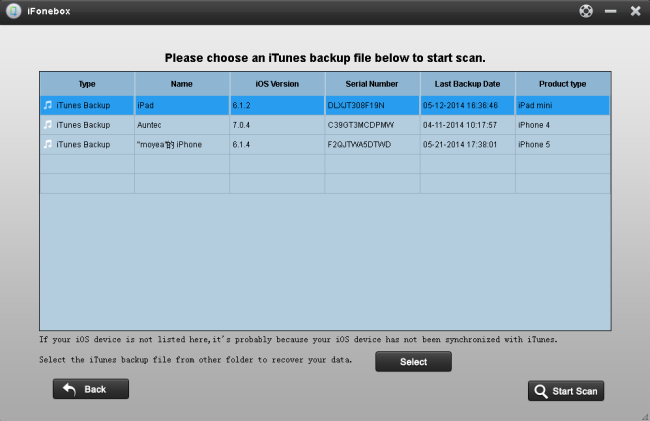
Step 2. Extract backup of iPhone and recover data
Here all the content in the backup file has been displayed, and you can preview and check them one by one. After preview, check those you want back and hit to “Recover” and save them.
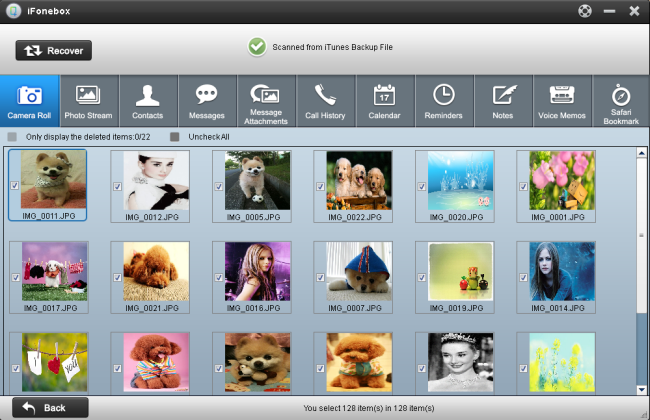
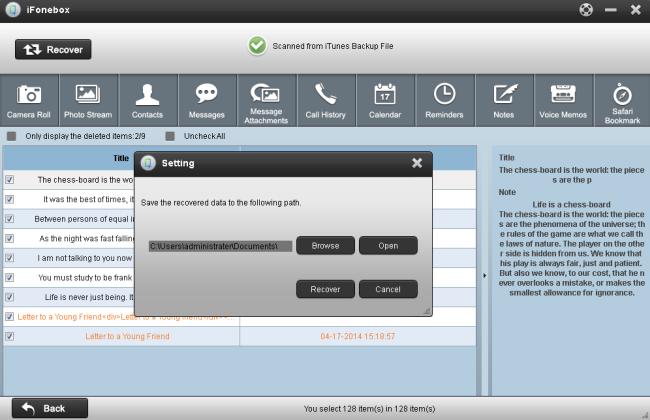
Step 3. Do backup well
To avoid losing data from your iPhone, do remember to backup it on your computer well. What’s more, this software enables you to directly scan and recover data from iPhone 5S/5C/5/4S/4/3GS, iPad air/mini/3/2/1,iPod touch 4/5.
Related posts:

Recent Comments