ASUS Eee Pad Transformer TF101 is an ideal media player, it supports HD movies playing, and with the keyboard, we will get a 16-hour battery life. However, Eee Pad is just like other portable devices, it can’t play DVD ISO or IFO image files.
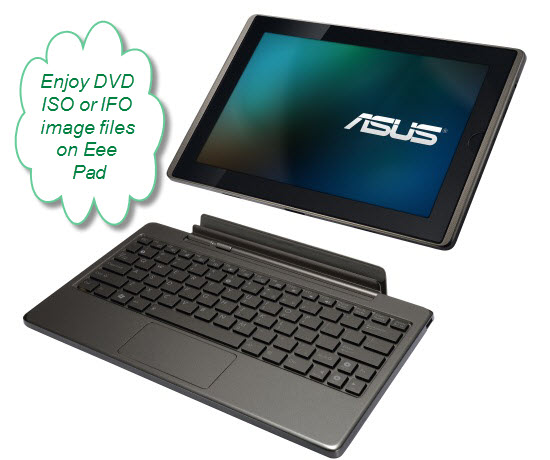
DVD ISO or IFO is a special video format. Almost all the media player can’t handle them. So it’s no use to download and install any android player. To solve this problem, i recommend you Pavtube DVD Ripper. It’s a powerful DVD tool to help you ripping and converting DVD discs or DVD iso ifo image files to any popular video formats.
Moreover, it’s easy to use, just click…click…and done. So even you are a beginner, you can operate it successfully. This tool is designed based on NVIDIA CUDA technology, if you are using NVIDIA Graphics, the conversion speed will much faster than common tool. The following is the detail information supplied for you to convert DVD ISO or IFO image file to Transformer TF 101.
1. Install this DVD ISO/IFO to Eee Pad Transformer converter on your computer. Run and add your ISO or IFO image files.
2. Select the favorable output for Transformer TF 101. Click on “Format”, positioned on “Andorid” category, then choose ”Motorola Xoom H.264 Video(*.mp4)”.
Meanwhile, by clicking “settings”, you are allowed to adjust bitrate, frame rate, codec, sample rate, etc to get the best video quality you like. Just like this:
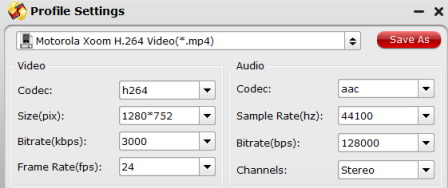
After everything is done, you can choose “save as” to rename this profile for your next use in “custom” category.
3. Press the big “convert” button to start the conversion.
When you get the converted video, transfer the file to Transformer TF 101. Then, you can watch DVD ISO or IFO movies on Eee Pad as you like! Have a good time!
Related posts:

Recent Comments