Archos G10 XS is an android 4.0 tablet, other features including OMAP4470 1.5Ghz with SGX544 GPU, 1920×1200 10.1 inch display, support microSD, mini-HDMI and a connector for keyboard dock. Meanwhile, it’s designed ultra-thin. The slimmer design will attract more people to pay attention to it.
As you see, this amazing tablet won’t let us down in terms of movies playback. Maybe you are just considering upload Blu-ray/DVD movies to Archos G10 for watching, and haven’t find an available way to realize? If the answer is yes. Just read the article carefully, from where you can find a suitable solution to solve the problem.

So as to put Blu-ray/DVD movies on Archos G10 XS, we must use a third party tool, such as Pavtube Blu-ray Ripper, which is professional in ripping and converting Blu-ray/DVD to Archos G10 XS or other tablets, smartphones, etc. It’s worth mentioning that, this program also supports converting 3D Blu-ray movies to Archos G10. Certainly, you can use it to convert Blu-ray/DVD to any format for personal uses.
Here is a quick guide on how to use this Blu-ray to Archos G10 converter.
1. Normal installation
The installation of it is very simple, just need few clicks. According to the prompts to do it step by step. But, if you use Mac computer, like Mac OS X Leopard (10.5), Snow Leopard (10.6), Lion (10.7), Mountain Lion (10.8), you should use Mac Blu-ray to Archos G10 converter.
2. Import File.
Launch the Archos G10 Blu-ray Ripper, load your Blu-ray/DVD movies into it. You can import Blu-ray/DVD disc, Blu-ray/DVD folder, Blu-ray/DVD ISO, and DVD IFO image file. Of course, 3D Blu-ray movies also can be imported smoothly.
3. Choose output.
Select a suitable video format for Archos G10 playing. Here you can choose “Android > Archos 101 Internet Tablet (*.mp4)” as output.
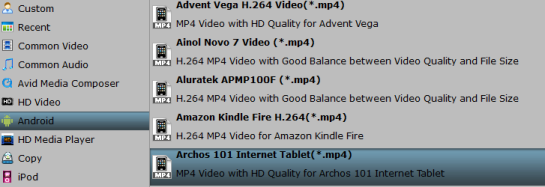
4. Video settings.
Click “Settings” to set “Size”, which is actually the resolution of output video file. Here i suggest you to adjust the “Size” as “1280*720″, which will give you HD movies quality. Meanwhile, set “bitrate” as “2500″, “Frame rate” as “30″. As follows:
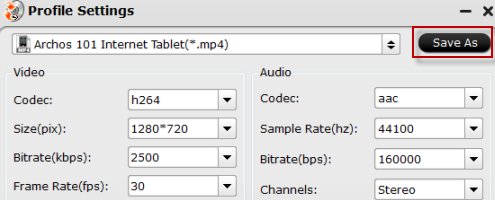
Tips:
After that, you can click on “Save as” to rename this profile as “Archos G10 Tablet (*.mp4)”. Next, you can easily find it in “Custom”.
5. Start conversion.
Finally, just hit the big button to start ripping Blu-ray/DVD movies for Archos G10 XS.
Other features:
* It allows you to choose the subtitle and audio track you want.
* You can do some simple editing on your movies, like crop, trim, split, add watermark etc.

Hope this tool is really useful for you to watch Blu-ray/DVD movies on Archos G10 XS. During Pavtube 2012 Summer Promotion, you can get it with 20% disount. Don’t miss it!
Related posts:

Recent Comments