Pavtube Studio just released iPhone 6/6 Plus topic page related to everything you should know about iPhone 6 and iPhone 6 Plus, the brand new mobile phones announced by Apple recently to reach the new high of all Apple phone devices.

Pavtube Studio just released iPhone 6/6 Plus topic page related to everything you should know about iPhone 6 and iPhone 6 Plus, the brand new mobile phones announced by Apple recently to reach the new high of all Apple phone devices.

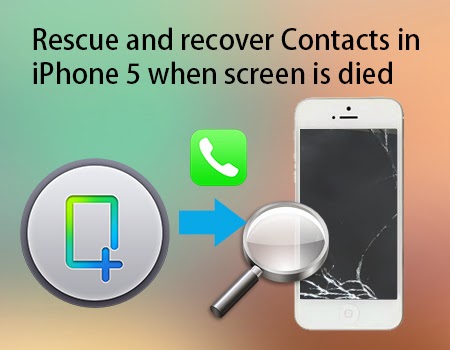
Q: “ Something wrong with my iPhone 5’s screen.The screen become black, but it is strange that I could receive calls from my friends. So the problem may be the iPhone is ok, just the screen died. What I need is to preview my Contacts in the iPhone. Can any one help me?”
A: You could use iFonebox, the professional iPhone 5 contacts extractor to rescue your phone number.
The most fragile part of iPhone 5 may be its screen. Many iPhone 5 users post in the forum and said that their screen are easily broken or become black. In this case, if you also want to recover your Contacts in your iPhone 5 like above customer, please read on and you will find the best solution.
First, free download the trail version of iFonebox on your computer, we will take the Windows version as an example, If you are a Mac user, just download the Mac version, the recovery step is similar. Here we also give 30% off for 2014 Summer Holiday!
Now, let’s start it.
How to Rescue and recover Contacts in iPhone 5
Step 1: Choose Recovery Mode
Install iFonebox on your computer and run it, connect your iPhone 5 with your computer, then you will see the interface as follows, just choose “Recover from ios device” as the recovery mode.
iFonebox Review: Easy way to get back lost data in your iOS Mobile
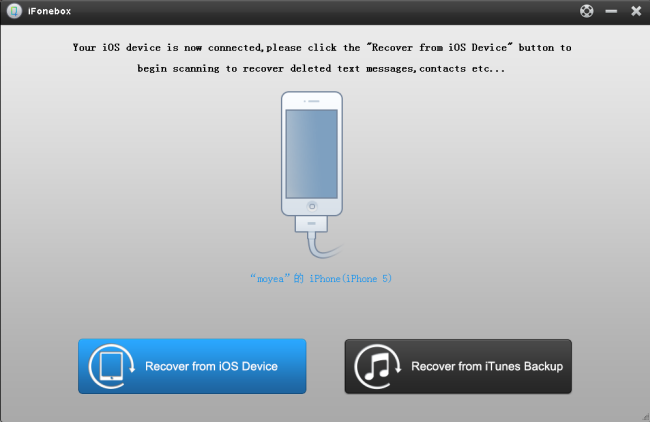
Step 2: Start scanning iPhone 5
Then the professional iPhone 5 contacts extractor will automatically begin to scan and analysis your iPhone 5, the scanning time will depends on the database in your iPhone, which means more data in your iPhone 5 will takes more time to finish the scanning. Just wait patiently.
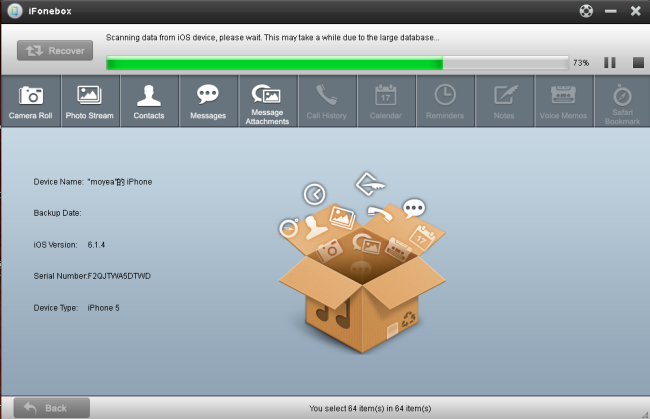
Step 3: Preview and Recover Contacts in iPhone 5
When the scanning is finished, all the data in your iPhone 5 will be displayed in the interface of iFonebox. Click “Contacts” and you could preview all the phone number in your iPhone 5, including these you once deleted. Click the “Recover” button on the top right of the interface to restore them on your computer.
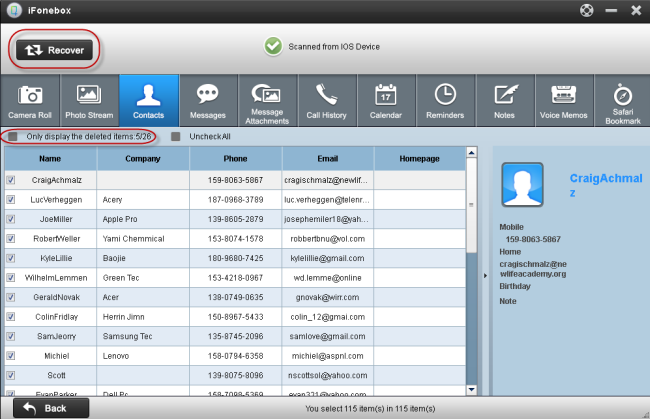
Maybe you’ve got an iOS phone or tablet and want to play your favorite Blu-ray movies on it without BD drive anytime and anywhere you like, now get this top Blu-ray Ripper for Mac which enables you transfer Blu-ray movie on iOS device on Mac 10.9 Mavericks.
With more and more advanced features built-in Blu-ray technology, it seems Blu-ray has ruled Home Entertainments. If you are a owner of an iOS devices, you may want to get your favourite Blu-ray movie on these iOS based portable phones and tablets.

However, let’s face it: Apple OS based devices don’t support playing/loading Blu-ray movies. Thus, in order to watch Blu-ray movies on your iOS phone/tablet, you need to convert those discs to an Apple-friendly format (e.g. MP4). If you’re using a Mac and want to get your movies off of your Blu-ray discs and onto your iOS tablet or smartphone, keep on reading for a brief how-to.
First, the most important piece of the equation is that you have a Blu-Ray/DVD Ripping tool hooked to your Mac. Searched widely and I got some tech support for converting Blu-ray to iOS MP4 video on Mac 10.9 Mavericks without losing quality in a simplest way, I find more than one people suggest to rip Blu-ray to iOS device on Mac with Blu-ray Ripper for Mac.
Overall, it is an ideal app for you to rip Blu-ray, DVD, ISO/IFO files to MP4 video. Plus, it also can help you to convert Blu-ray, DVD to almost any other common video format such as VOB, FLV, WMV, AVI, MKV or backup the BD, DVD keeping the whole movie structure as you need.
Top Blu-ray Ripper for Mac Review: Rip Blu-ray Movie on Your Mac
With it, you can enjoy 2D/3D Blu-ray/DVD on iOS devices like: iPhone (original iPhone, iPhone 3G, iPhone 3GS, iPhone 4, iPhone 4S, iPhone 5, iPhone 5C and iPhone 5S), five of iPod Touch (first through fourth generations and fifth generation), five of iPad (first generation, iPad 2, third and fourth generations, and iPad Air), and two of iPad Mini (first and second generations), etc. The Windows version is Pavtube Blu-ray Ripper.
Tip:
If you have any requirements of outputting 3D (Anaglyph, T/P, SBS) or keeping multiple audio tracks/subtitles on Mac, you are suggested to try this ByteCopy for Mac.
Now just download it and follow the tutorial below.
Rip Blu-ray to iOS device for watching on Mac 10.9 Mavericks
1. Click the “Load file(s)” icon to import Blu-ray disc (need an external Blu-ray drive), Blu-ray ISO image files and Blu-ray folder.

2. Click the drop-down list on the bottom; choose proper presets according to your device model. You can see columns for normal Apple iOS devices, like Apple, iPad, iPhone, iPodcatalogue, or you can use the small search box to locate your device quickly.
Basically the “H.264 Video(*.mp4)” is a universal format for your Apple iOS device.

Tips:
a. You can check the pencil-like icon to activate the editing function. Here you can trim video for your needed length, crop video to get rid of annoying black edges, join multiple video clips into one, add text/image watermark and add subtitles. For example, if the original Blu-ray movie has no subtitle or the subtitles you need, you can download it from website and then add it into the output videos for full enjoyment with this software.
Notice the small triangles under the progress bar? Click them to adjust frame by frame easily.
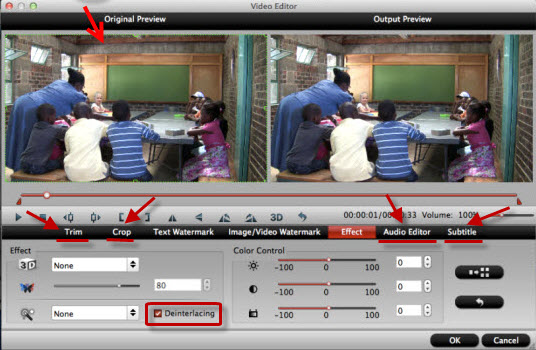
b. If you want to output video in specific size, bitrate or frame rate, click “Settings” (which is marked as “3″) and change the digits as you need. Pls notes that the video quality improved with the bitrate, but not the higher the better. You need to consider your device configuration as the high bitrate required higher read&write speed.
3. Ok now click the “Convert” button to start converting/copying Blu-ray iOS devices for playing on Mac 10.9 Mavericks. After conversion, click “Open” to locate the converted video directly.
Don’t know how to transfer videos from PC to iOS device? You can view the posts below:
How to add/sync Media contents(Music, Photo, Video) to iTunes 11 on Windows or Mac?
How to transfer/sync movies from iTunes 11 to iPad/iPhone/iPod?
More tips:
If you are a DVD lover, turn to the gudie to learn watch DVD movies with External Subtitles (srt/ass/ssa) on Android/iOS device.
Want to view Blu-ray on Apple device with multi-tracks? This is the Solution: Convert Blu-ray to MOV with multiple language for viewing on iOS device.
Find any unsupported format with iOS? This is the All-in-one Solution: Converting 1080p Videos to 720p for smoothly playing on Apple iOS Devices
From: Ripping Blu-ray movie to iOS devices on Mac 10.9 Mavericks for playing without BD drive
Summary: Have you ever imagine watch Harry Potter-Complete DVD Collection movie on the Apple TV? This article will guide you the best approach to Convert and Transfer your favourite DVD movie to Apple TV.
Are you a “cord cutter”? One of the millions of people now ditching the old ways of home entertainment – broadcast TV and physical media – in favour of downloads and streaming services? Even if you are, you may have a sizeable collection of DVD movies, like Harry Potter-Complete DVD Collection, gathering dust in their cases and gobbling up valuable shelf space. Why not rip these movies to easily access them any time via an Apple TV? Here’s how.

As you know, DVD disc or even the decrypted Blu-ray rips can’t be supported by Apple TV. The best solution is to rip and convert Blu-ray to iTunes compatible format then sync to ATV for playback without any limitation.
First of all, download and install Pavtube DVD Ripper,which is the best tool to accomplish your goal by converting DVD to Apple TV for streaming.
Overall, the program is the top DVD ripper to convert DVD disc, DVD VIDEO_TS folder and DVD IFO/ISO file to a format playable by Apple TV and iTunes. I’ve found the quality to be excellent, and see no difference when compared to playing the discs themselves. The sound can be kept with the original Dolby Digital 5.1 surround sound. For ripping DVD to iTunes for ATV on Mac, please turn to DVD Ripper for Mac.
Convert Harry Potter-Complete DVD movies to Apple TV readable m4v file?
Step 1. Run the best DVD Ripper, click “Load file(s)” and load videos from DVD.

Step 2. Clicking the “Format” menu, to export a Apple TV 3 1080p video with ac3 5.1 pass-through for AV receiver decoding, you are suggested to choose “Apple TV >Apple TV 3 1080P Dolby Digital Pass-through(*.m4v)”

Step 3. If you like, modify profile settings such as video size, bitrate, frame rate, etc to get optimized video and audio playback.
Step 4. Return back to DVD Riper main interface, and hit the “Convert” button to start encoding music videos from DVD to m4v format.
Once it finishes, open output folder, locate the created m4v file and you can transfer to your iTunes for Apple TV for watching Harry Potter-Complete DVD movies with ease. There you have it!
More related:
Rip DVD and Blu-ray discs to iTunes for Apple TV 3, iPad Air, iPhone 5S on Mac
How to rip your Blu-ray and DVD collection for iPad/Apple TV
Getting DVD (ISO) video files into iTunes for Apple TV 3 with Dobly Digital 5.1 audio
From: How to Rip/Stream Harry Potter-Complete DVD movies to Apple TV via iTunes
After the conference of New iPad, the iTunes update to 10.6. The new version supports 1080p movies and TV shows playback, and some features improved on the basis of the original, such as the song matching, the art processing of record, download and playback etc. However, due to the iTunes 10.6 random crashes phenomenon, users complaints on the Apple support forums, Apple today iTunes for Mac/Win upgrade to 10.6.1.
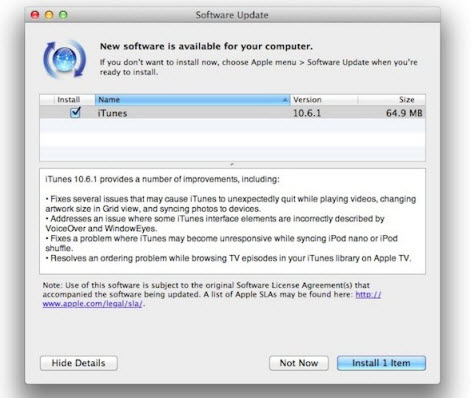
To celebrate the end of 2011 holiday shopping season, Apple launched the big iTunes discounts that called “12 Days of Christmas“. Including a large number of iOS applications, music, movies, TV shows etc. Now, free downloading is in active.

The job recruitment on Apple‘s web site mentioned that company headquarters in Cupertino, California, are looking for iCloud application developers. Recruitment said that, iCloud team is looking for proactive, creative engineers to help developing the next generation of Apple’s Cocoa-based application software, the software will be closely integrated with Apple’s suite of cloud services. Job requirements that candidates must have been developed for the iPhone and iPad applications with iCloud function.

Today, Apple launched the new iOS 5.0.1 firmware for iPhone 4S, new version number is 9A406. About the detailed content of this update, they did not disclose. It is reported that, iPhone 4S that has been updated to iOS 5.0.1 will be automatically updated to the latest firmware version. For the new firmware changes, there are already hackers find the mystery.
MuscleNerd, the member of Dev Team, found the main file system of the new firmware has been opened widely, which means hackers can easily get Siri file, don’t need to worry about infringing the copyright of Apple.
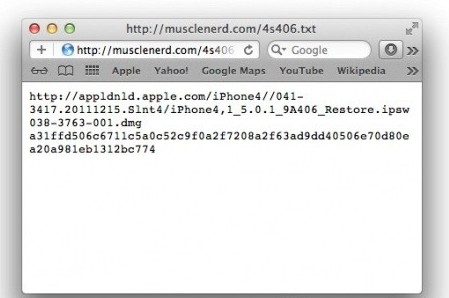
Apple just released iOS 5.0.1, which include fixing bugs relating to battery life and document syncing. But accroding to the users feedback on Apple’s official forum, the iOS 5.0.1 still can’t solve their iPhone 4S battery issues. The battery consumption speed is as fast as before.
But, the iOS 5.0.1 update also has something worth recognition, most users said that the system update via OTA is great experience. Meanwhile, some people feel very depressed, because their current power is lower than fifty percent that they can’t make the OTA update.
Below is the detailed update information
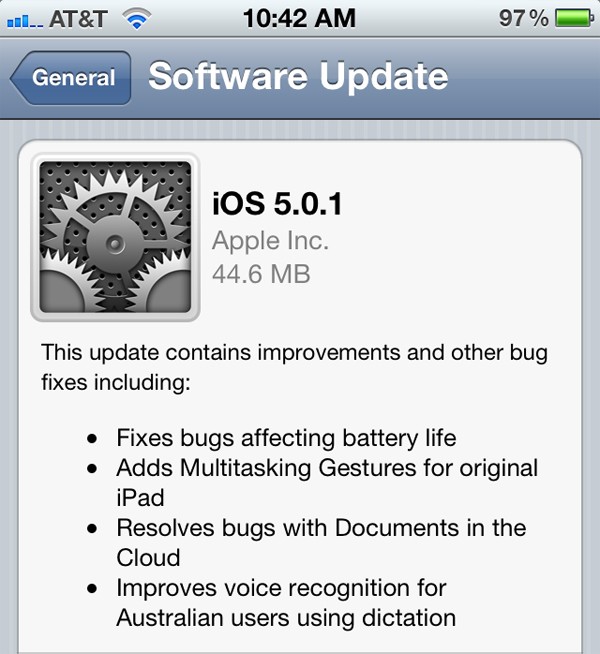
Apple verified that there are bugs causing the iPhone 4S battery problems that many users have recently reported.
In a phone call to Macworld on the battery life issues, Apple’s Natalie Harrison said the problems were with iOS 5 itself and affect more devices than just the iPhone 4S. “A small number of customers have reported lower than expected battery life on iOS 5 devices,” Harrison said. “We have found a few bugs that are affecting battery life, and we will release a software update to address those in a few weeks.”
Complaints about the iPhone 4S’s battery life have started to pile up over the last few days on Apple’s support site where threads that address the phone’s battery life have filled more than 200 pages. Users afflicted by the problem say their phones last just hours with only minimal use.
EvoLve theme by Blogatize • Powered by WordPress Everything Tablet - Tips, News, etc.
Just another WordPress site
Recent Comments