Apple products support limited formats, iPhone 4 is no exception. Most Videos downloaded from Youtube, facebook or other video-sharing websites are flv or f4v formats. These videos can’t be played by iPhone 4. Generally, our family enterment videos are camera AVCHD or MOV formats. Meanwhile, most VOB and M2TS movies are ripped from Blu-ray or DVD discs. All these videos can’t be supported by iPhone 4.
If you want to put such videos on iPhone 4, it seems no other better way, you have to convert these videos to iPhone 4 liked formats. In this case, Pavtube video converter is necessary. This tool is easy to use and base on its CUDA technology, the conversion speed will much faster. Now, just follow me to realize it.
Step 1. Install and run this iPhone 4 video converter. Add your video files. Video formats supported by this tool as follows:
| Input Files | Video | TS TiVo/TiVo, MP4, MXF, VRO, AVI, WMV, MPG, MPEG, FLV, F4V, MKV, MOV, VOB, EVO, DivX, XviD, MOV, RM/RMVB, F4V, ASF, 3GP, 3G2, H.264 AVC/H.263, MVI, VP6, MJPG/MJPEG, DVR/DVR-MS, QT, MPV, MOD/TOD/MTS/M2TS/TS/TP, M2V, MVE, DV, VDR, DAT, TRP, OGM, NUM, GXF, MTS, NSV/NSF, PMF, PSS, PVA, etc. |
| Audio | TureHD, DTS-HD/DTS/DTS-MA, Eac3, AC3, MP3, WMA, MKA, AAC, OGG, CDA, APE, FLAC, APE, CUE, M4A, RA/RAM, MP2, AIFF, AU/SUN AU, MPA, etc. | |
| OutputFiles | Video | MP4, 3GP/3G2, AVI, WMV, MOV, VOB, MPG, MPEG, FLV, F4V, DivX, XviD, H.263/H.264, ASF, SWF, TS, DV, DVD/CVD/SVCD, etc. |
| Audio | MP3, AC3, WMA, MKA, AAC, WAV, OGG, FLAC, M4A, MP2, AIFF, AMR, SUN AU, etc. |
Step 2. Choose iPhone 4 video formats. This tool supply many special presets for iPhone, just choose one according to your need. The “iPhone 4 H.264 720p (*.mp4)” is recommended.
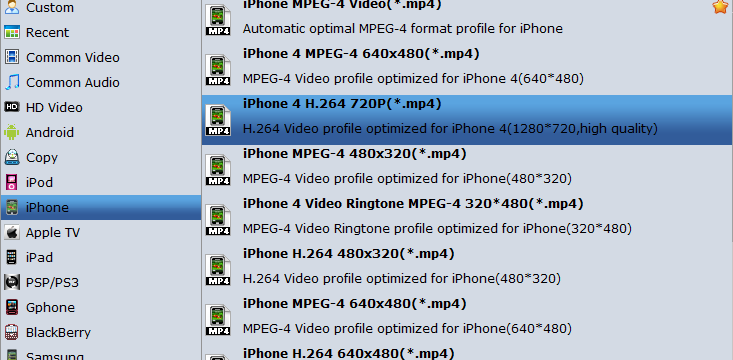
Note: As you see, this tool also supply some ringtone profile to help you making ringtones for iPhone 4 by yourself. If you are interested, you can have a try.
Step 3. Click the “convert” button to start the process.
Step 4. Once the conversion finished, transfer the result video to iPhone 4 via iTunes.
1) Make sure you have install iTunes. If not, you can free download iTunes here : http://www.apple.com/itunes/download/ at first. And launch the iTunes.
2) Connect iPhone 4 to your computer.
3) Choose “File – > Add File to Library…”
4) Drag the .mp4 file you want to the iPhone 4 icon
Then, you can watch any video on iPhone 4. Hope this article helps.
Related posts:

Recent Comments