Since Asus Transformer Prime has a micro HDMI port for connecting to HDTV, we can output videos stored on Transformer Prime to the bigger screen for more enjoyment. When we talking about HD movies, We will first think of Blu-ray discs. As the best films storage medium, Blu-ray disc fully shows its great advantage, multi-track, multi-subtitles, High defination video quality, Super sound effect etc. All of these make it really a pretty good experience to watch Blu-ray movies on HDTV.
However, Transformer Prime can’t play Blu-ray movies directly. Meanwhile, there is no port for connecting to an external Blu-ray drive. Therefore, at first, we need to rip Blu-ray movies to Transformer Prime supported video format which also can be played on HDTV.
The following article will share you the detailed steps to convert 1080p Blu-ray movies to transformer prime for playing on HDTV.
Step 1. Download and install the Transformer Prime Blu-ray Ripper on your computer, After the installation finished, also install the patch file.
Step 2. Load your Blu-ray disc into this program, this tool also supports importing DVD disc, DVD iso or ifo files.
Step 3. Choose output format for Transformer Prime and HDTV.
Click on “Format -> Android -> ASUS Eee Pad Transformer Prime TF201 Video (*.mp4)”. This profile is able to help you get the converted Blu-ray and DVD movies at good quality. if you want to get the best HDTV viewing experience, Click “Settings” button to set the “Size” as 1920*1080 resolution at 30fps, meanwhile 5.1 Channels is recommended here.
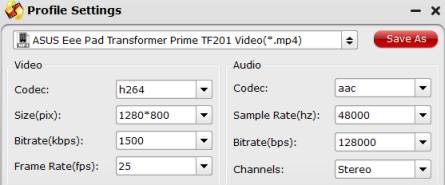
Step 4. Select the desired subtitle or audio track language from “Subtitle” and “Audio” drop-down list. By the way, you can check “Only show forced subtitles” to make your ripped Blu-ray movies show their forced subtitles on your Transformer Prime when playing.
Step 5. Convert Blu-ray to H.264 MP4 for Transformer Prime by clicking the ”Convert” icon. In a machine with CUDA acceleration, the conversion task will be done at highest possible speed. When it’s done, transfer the result video to transformer Prime via USB cable.
Step 6. Stream movie files stored on Transformer Prime to your HDTV via HDMI.
Then, you can use the controller to enjoy 1080p Blu-ray movies on HDTV with Transformer Prime. Hope this aritcle helps.
Related posts:
- Watch Blu-ray movies on Transformer Prime in full screen with high quality
- 1080p 720p MKV movies playback on Transformer Prime High Quality Settings
- Rip/convert 1080p Blu-ray movies to iPad 2 for Playing on HDTV
- AVI to Transformer Prime – Put AVI videos on Transformer Prime via the best video format
- Transformer Prime Video converter Review – Any videos for Transformer Prime playing

Recent Comments