Asus Transformer Prime is the first tablet to run a quad-core processor at the heart of the machine. It features a 1280*800 resolution screen, supports 1080p or 720p videos playback. Meanwhile, based on its excellent battery life, viewing movies on Transformer Prime is great experience.
Blu-ray disc movie is popular for its High definition quality. Since Transformer Prime supports Full HD movies playing, you may want to put your Blu-ray movies on transformer prime. However, there is no slot to connect prime to a blu-ray player, and, when we stay outside, it’s inconvenient to carry lots of Blu-ray discs. I think, changing Blu-ray discs into digital movies is the best solution to play Blu-ray movies on Transformer Prime.
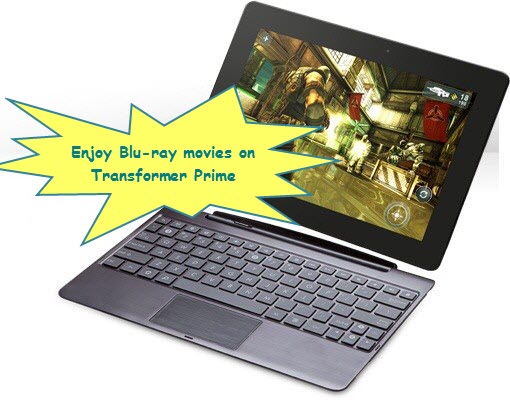
It looks really amazing. Actually, all you need is just a Blu-ray ripping tool. Now, please read the following article carefully to realizing ripping Blu-ray movies for Transformer Prime.
Step 1. Install this Blu-ray to Transformer Prime Ripper on your computer. This tool also has a patch to help you getting presets of the latest devices. i suggest you also installing it.
Except Blu-ray discs, all you DVD movies can be handled well by this tool, as far as i know, it supports importing Blu-ray and DVD movie files from disc, folder or IFO/ISO image files.
Step 2. Run the Transformer Prime Blu-ray converter. Then, import your wanted movie file.
Step 3. Choose Transformer Prime video formats. If you have installed the patch, this step is very simple, just click on “Format” box, you will see a long list, in “Android” category, you can find the “ASUS Eee Pad Transformer Prime TF201 Video (*.mp4)”. This profile is specially for Transformer Prime and with Full-screen effect. Like this:
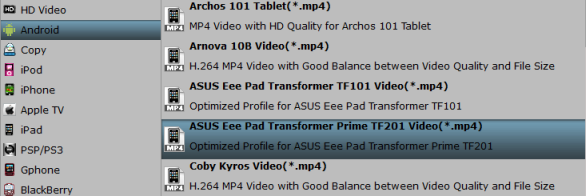
If you want to customize your video files, just click on “Settings”, here you can adjust bitrate, sample rate, codec, resolution and more, to get your wanted video effect.
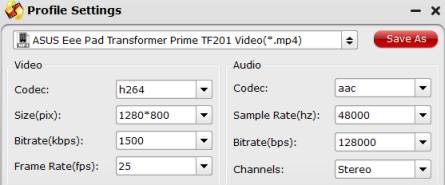
Step 4. Select the subtitle language you like from “Subtitles” options. Meanwhile, you are able to choose your master language of audio track from “Audio” option.
![]()
Finally, click the big “convert” button to start converting Blu-ray movies to Transformer Prime. Based on the high quality of the movie, the conversion will take some time. Please be patient.
When the process is done, copy the result video to transformer prime. Now, you can watch Blu-ray movies on Transformer Prime in full screen on the go. As a win 7 user, i just take the windows version as an example. If you use mac computer, you should try Mac Blu-ray to transformer Prime converter.
Related posts:
- Rip DVD movies to Asus Transformer Prime for playing with high quality
- Transformer Prime Video converter Review – Any videos for Transformer Prime playing
- Watch VOB movies on ASUS Eee Pad Transformer with high quality
- Asus Transformer Prime is available today
- Watch Blu-ray/DVD movies on Toshiba Thrive in full screen

GREAT News!… Its Finally Here!
The RSS Master Class You Have All Been Waiting For Is Finally Being Released!
Now YOU Can Learn How To Truly Harness The Power Of RSS Feeds On Your Websites!
Inside We Show You How To…
-Boost Your Search Engine Rankings..
-Create Powerful Traffic Streams..
-Create Incredibly High Quality Content With Ease..
-And Much More!
This Super Powerful Course Is JAM PACKED With Critical Information You NEED To Know,
Including One Technique That Can Literally Generate $1000′s Of Dollars A Month On Autopilot!
Like Everything Else In RSS Master Class We Demonstrate This For You Step-By-Step,
Making Sure You Understand Every Detail Before We Move On To The Next Item!
Wait, There Has To Be A Catch… Right?
Well Yes, There Is. To Keep The Methods In Your Video A Secret We Are Limiting Sales To 2,000 Copies,
Once We Hit 2,000 Sales This Product Will Be Pulled Off The Market And NEVER Sold Again!
Sales Are Extemely Limited!
Don’t Miss This Once In a Lifetime Opportunity To Accelerate Your business And Expand Your Profits!
There Are Only Few Copies Left, Get Yours Today!
Get The RSS Master Class Before It’s Gone Forever!
http://RSS-Master-Class.th.tc