Samsung Galaxy Note is available, but up to now, i still can’t make clear that it’s a tablet or smartphone. It’s advertised as a big smartphone with all tablet features, 5.3 inch screen with 1280*800 resolution. For some people, this size isn’t comfortable. As a tablet, it’s too small, while as a smartphone, it’s too large. However, some people just need a such size. In terms of some respects, Samsung made a right decision to make up for gaps in the market.
Anyway, it’s powerful features can not be questioned. But as a portable device, it still has some drawbacks. Though now is the digital age, the traditional DVD discs still have a large market share in movies world. Based on its low price and popularity, it will exist for a long period of time. There is no doubt, Galaxy Note isn’t able to play DVD discs directly.
So when we wanna watch DVD movies on Galaxy Note, first of all, we should convert DVD movies to the format that Galaxy Note supported. Tested many time, i find the simplest solution, share it with you:
1. Pick DVD ripping software. There are many products in the market. I use Pavtube DVD Ripper. Because, except dealing with DVD discs, sometimes, i also need to handle DVD ISO or IFO files. It can make it.
2. Download and install the DVD to Galaxy Note converter on your computer. Just follow the prompts to do it step by step. It’s very simple. I also suggest you download the patch file, after that, you can easily get more presets, Galaxy Note included.
3. Import your DVD files into the program.
4. Click the “Format” drop-down list to select output for Galaxy Note. The profile “Samsung Galaxy Note (*.mp4)” is under “Android” category. As follows:
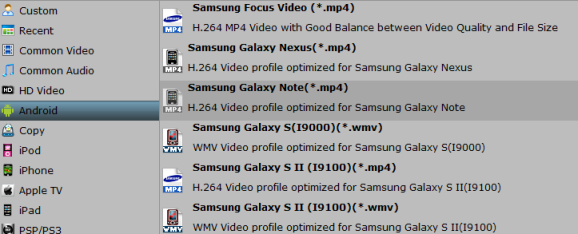
Click “Browse” to choose storage path for the result files.
Note: You can click “settings” to optimize your movies, you will see the following interface:
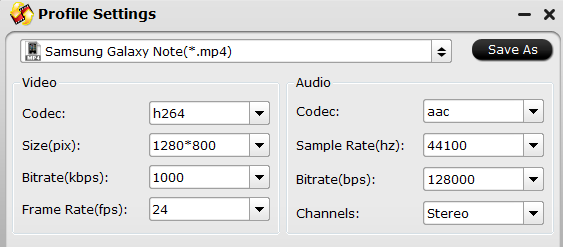
Finally, just click the big button to start the process. When it’s done, stream the converted video to Note, then, you can play movies on Galaxy Note. Hope my solution can solve your problem.
Related posts:

Recent Comments