There is no doubt, iPhone 4S will be more powerful than previous iPhone 4. It will be embedded iOS 5, equipped with Apple A5 processor, also has a retina display. For most of us, except making a call, most of the time, we take it as a media player or game machine. However, the most common DVD discs can’t be played by it. We have to use a external tool to realize it.

Yes, that’s just the DVD ripping software. This article will show you how to convert DVD movies for iPhone 4S via Pavtube DVD Ripper. I take this tool as an example, mainly because it’s CUDA technology makes the conversion speed much faster.
Below is all the information you need to rip DVDs for iPhone 4S with this DVD to iPhone 4S converter.
1. Make sure you have installed this tool on your computer. Mac OS X users ( Mac OS X lion 10.7 included ) should use the Mac DVD to iPhone 4S converter.
2. Run it and load your DVD file into this program. Except DVD discs, if you have DVD ISO or IFO image files, you can also import it smoothly.
3. Choose output format. Click on “Format-> iPhone -> iPhone 4 MPEG-4 640*480 (*.mp4)”.
Note: Click on “settings” to adjust bitrate, frame rate, size etc. You are allowed to edit your DVD movie by clicking on “Edit” button, like crop, trim, add watermark, remove interlace etc.
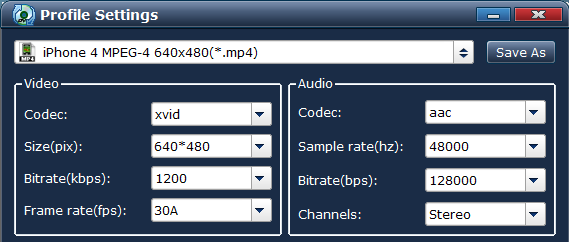
Then you can start the process. After the conversion finished, transfer the video to iPhone 4S, Now you can play DVD movies on iPhone 4S . You’d better try to put DVD movies on iPhone 4S personally.
Related posts:

Recent Comments