Maybe you have many mkv files, they might be ripped from blu-ray discs or downloaded from online video websites. If you once tried to copy them to Eee Pad Slider, you would find some MKVs playback on Slider with problems. No audio or no video, even can’t be read. Why does this happen?
MKV is a container format, we recognize it because of its high-definition effect and multi subtitle and track. It’s so complex that no media player can play all the mkv videos. ASUS Slider is no exception. For these MKV videos that can’t be supported well by Eee Pad Slider, the best solution is changing such mkv videos.
Here is how to do it:
Make sure an application for video converting installed on your computer. If you are a beginner, you can try Pavtube video converter, the installation is rather simple and won’t take much time. it’s also very easy to use. Now, i just take this tool as an example to show you the detail steps.
* Load your MKV films into this MKV to Eee Pad Slider converter.
* Choose the best format to Slider. Click on “Format -> Andorid -> Motorola Xoom H.264 video (*.mp4)”
* Click the “convert” button to start the conversion.
You can also refer to this image:
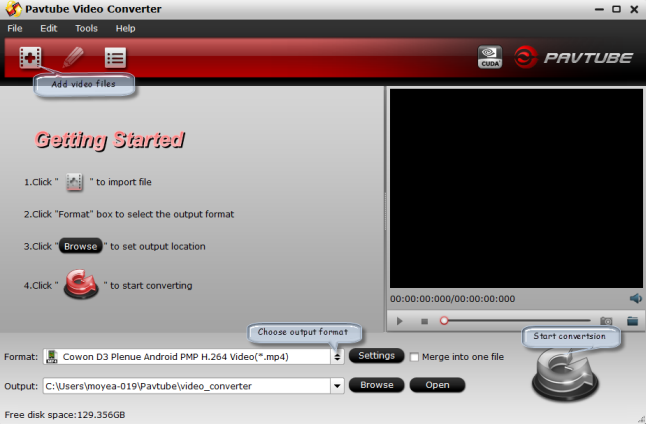
By clicking “settings”, you can adjust bitrate, sample rate, frame rate etc. Meanwhile, you can click “Save as” to rename this profile as “ASUS Eee Pad Slider H.264 video (*.mp4)” for next use in “Custom” category.
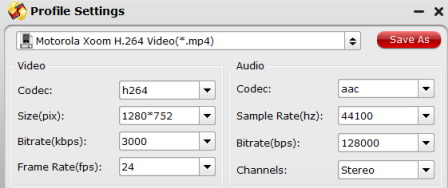
Finally, transfer the converted video to Eee Pad Slider. Then, you can watch MKV movies on ASUS Slider tablet flawlessly.
Related posts:
- Blu-ray to Eee Pad Slider converter – Play Blu-ray HD movies on ASUS Eee Pad Slider
- Upload DVD movies to ASUS Eee Pad Slider for playing in full screen
- ASUS Eee Pad Slider Review – Detailed Specifications list of ASUS Eee Pad Slider
- How to Put DVD ISO IFO files onto Eee Pad Transformer for playback
- Asus Eee Pad Transformer for AVI videos playback

Recent Comments