Many people like to copy DVD collections to the hard disk of computer for backup in ISO or IFO image format. The ISO file includes all the data of files contained on the archived DVD disc. While IFO file contain all the information a DVD player needs to know about a DVD so that you can navigate and play all DVD content properly. If you just have some DVD ISO or IFO image files and plan to play them on Kindle fire. The best and easy way is to convert DVD ISO or IFO image files to Kindle Fire compatibled format. The following article will supply all the information you need.
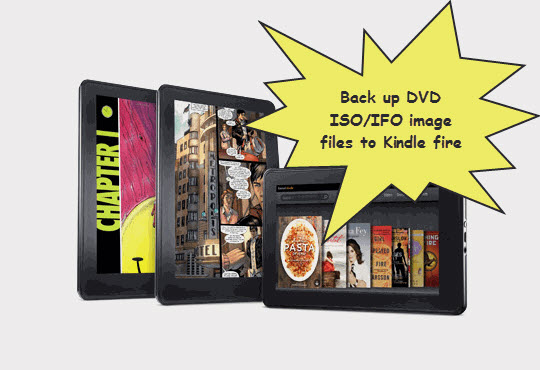
Software you need:
Pavtube DVD Ripper or Pavtube DVD Ripper for mac. Please according to your operating system to choose the right version. After you installed this tool on your computer, you’d better also install a patch ( currently only windows version ). The patch supplys presets for the latest devices, of course, Kindle fire included.
How to watch DVD iso or ifo movies on Kindle Fire:
Step 1. Run this DVD to Kindle fire converter. Load your DVD ISO or IFO image file into this program.
Step 2. Choose the best video format to Kindle Fire. Click on “Format -> Android -> Amazon Kindle Fire H.264 (*.mp4)“.
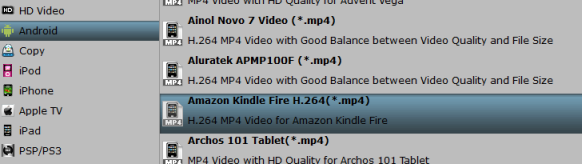
Tips:
1. Click on “Subtitle” or “Audio” to easily select your desired audio track and subtitle.
2. Check the “Merge into one file” to quickly combine several DVD video clips into one.
3. Click on “Settings” to adjust bitrate, size, frame rate etc.
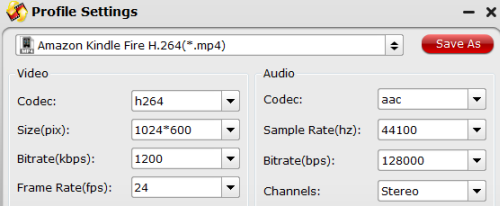
Step 3. Start the DVD ISO/IFO video conversion. Then wait patiently.
When you get the converted video, transfer it to Kindle Fire. Now, you can play DVD ISO IFO movies on Kindle Fire. Hope this article will enrich your digital entertainment on the Android tablet.
Related posts:

Recent Comments